https://www.netooze.com/about/blog/zero-inbox-the-power-of-a-fresh-start/
Visit Us
Godinterest Community Fellowship is dedicated to proclaiming Christ and set apart to save and empower lives. Sign-up to receive inspiration to draw closer to God each day.
Our Location: Central London Community Church - Crawford Place, London, W1H 5JE
Regular Meetings Divine Service: Every Saturday from 11:15 AM
Godinterest is sponsored by Dean Jones of Jamaica Homes



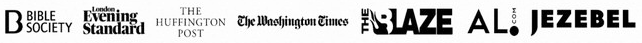
From an iPhone you can also reduce the number of mail messages uploaded to your iphone. I use 3 days. You can check you setting by opening Setting & then going to “Mail”, “Accounts”, “Exchange”, “Mail Days to Sync”. There are several options, probably the worst is “No Limit”.
Another tip that will help keep Outlook organised is: NEVER ADD ATTACHMENTS TO APPOINTMENTS; SEND THEM IN A SEPARATE EMAIL.
I have been keeping the majority of all my Outlook folders under Archives, but your post reminded me of another housekeeping item – move things on my phone, wherever possible, to my computer (photo folders and their contents, apps added since the last cleaning, etc.). Thanks!
Excellent post if i may say so myself. I’m going to try and apply this next week and will update you all at the end of the month. God Bless
you need to really be disciplined to make this work. its possible, but it only take a couple of days not sorting emails etc for one for get back into a mess. good points though.
excellent post
Excellent post. So relevant and timely.
askshanshs
Interesting.
Ok. Keep posted.
Hi Debb, thanks for reaching out. Like most people we still use outlook! However, we are also presently testing Slack. Slack brings all your communication together in one place. It’s real-time messaging, archiving and search for modern teams. There are a number of apps that we are also currently reviewing and which we will report on soon.
Hi Debb, we are currently testing slack (slack Dot Com) a team collaboration tool. Slack brings all your communication together in one place. It’s real-time messaging, archiving and search for modern teams.
I agree – it is the holy grail. I am very happy to keep it under 75 at the end of the day. I extend the end of my days to do 2 things. File emails and document the day/create tomorrows to do list. I am a much happier soul at home when I do those things.
Debb,
InboxZero (inboxzero . easi . net) is free to install and doesn’t need rules to set it up.
InboxZero has rules by default that make sure that mail are sorted per contact and therefore you will automatically have a streamlined view.
(This application is made to make project management more easy for people and to follow up easier with people. )
Hi Anonymous,
What kind of email system do you have? I am on Gmail but it has no folders. :(
Debb
Does the Project Journal App cost anything? If it is free, does it come with very definitive instructions on how to set up? Lastly, would it be able to set up rules for me? I tried setting up rules on Gmail, and it was unproductive. I loved Outlook because if you had a folder for someone, next to their name it would show a number if you had x number of emails from that person that you can read. Hope that made sense! I am not in project management at all, but I do want to get (and keep) my email account VERY streamlined. Should I keep reading your blog and wait for ideas that will appeal to me? Thank you.
Email serves too many functions that it was not conceived to perform. Its inefficiencies are monstrous. Imagine using a wall of post office boxes and a handful of colored markers to run a calendar, task lists, contact information, document storage, team discussions, etc. That doesn’t even gel as a metaphor but we more or less do just that.
Email is a terrible collaboration tool https://www.youtube.com/watch?v=QIqA_YKeboc
Email is a black hole of information management (I hang my head and consider the million times I have searched my Inbox and 20+ subfolders).
Email’s calendar function is okay, and I have never used Tasks so I reserve judgment there but I suspect there are superior tools out there for even these basic functions.
The only place I observe that email serves a functional purpose is as a primitive communication tool, but even here it feels suboptimal. Not to mention the ways it wreaks havoc on people’s time and mental state. http://www.bbc.com/capital/story/20150324-the-companies-that-banned-email
The problems with email are really symptoms of structural issues – how we manage information, how we manage workflows, how we communicate.
On that last, I observe that I might learn a single piece of important company news via an intranet, email (multiple distribution channels, often), an IM, one or more phone calls, and maybe even a town hall for good measure. Why so many avenues with so much potential for contradictory or missed data?
I constantly ask myself why we have so much informational overlap and how we can concentrate – concentrate resources, attention, discrete items of concern. Distribute widely if necessary, but strategically.
Currently I’m embroiled in one real effort, in one small area, to tackle some of these issues.
I only leave actionable emails in my inbox and keep the inbox to less than 100 total at all times. I actually get antsy if I get to about 70. Since I am on mountain time and most folks I deal with are the east coast I usually come in about 6:30AM so that I don’t walk into a bunch of needs from impatient customers. That gives me the end of day when the east coasters are gone to knock out the simple actionable items and whittle it down.
I do file everything.
I find this message and attached article disturbing. We should NOT be working to manage an inbox. We should be working with our clients to develop solutions to their challenges. Email is a necessary evil, not our raison d’etre.
Consider the article’s suggestion of reviewing emails hourly… you have 20 that take 2 minutes (the quick ones) – so there is 40 minutes – now you have the remaining few that take longer. You’ve just managed to spend your entire day, one hour at a time, managing your inbox.
I propose that at the top of every hour instead of managing your email you reach out by phone to just one of your clients (either internal and external) to discuss what is needed. I think you’ll find your net quantity of email will decrease, and your relationships will grow. That’s good for business.
Email is a great tool to share information to a wider group of people, unfortunately I find that it is fast becoming the primary communication tool in our industry. This is a trend that is very concerning, and self defeating.
(before the comments flow, yes, I understand that we need to address our messages, I simply feel that we can avoid many email messages by more direct communication with those who might send them)
Thank you for the article very good information, I am guilty of having an overly full inbox and will use the information to improve my email skills.
Thanks again
Rules also help to sort emails into functional groups. I have folders in my Inbox for each of my projects (including “overhead,” “training,” etc.) into which all active emails go… once sorted, I can focus on each project in sequence. It’s a much-more efficient process (for me) and usually lets me get down to near zero – at least in the top level of my Inbox. I do flag various e-mails for follow-up, so I’m guilty of using my Inbox as a To Do list. :(
this re-iterates my point above…..so many different ways to manage, and given email is one of our most important means of recording project directions etc I thought we would probably have a consistent strategy.
Not taking away from your method of using PST’s (I have done this as well), but it does require a certain level of IT knowledge to manage, and I have found people don’t realise that PST’s get a little unstable over about 2gb in file size, so often get corrupt. I usually store these on my shared drive so regular daily automatic backups take care for me, though shared drive size can be an issue.
I personally prefer the creation of personal PST files that I retain in two locations, one the working copy is maintained on the laptop the other will be my backup which I religiously update on a weekly basis. Hence just in case of computer error or failure at least I have not lost all my emails. Each and every individual project /scheme that I’have worked on from 1997 has been saved, even the junk emails. I keep a copy of the email in my inbox if it needs to be followed up. This way I ensure 1. that my inbox is never full 2. I find this time saving rather having to search through emails. It really depends on the indiviual how they prefer to look after their emails.
In the office I worked in prior to coming to the UK we used an addin for outlook, combine with a database to control. If we received a project related email, we would simply click the button, do a quick search for the relevant project, add a few tags (imagining what we would type if we wanted to search for the email in the future, names/dates/subject etc add automatically). Hit the save button and it puts a copy of the .msg in the project folder in the correct spot. We get a big green tick saying email is registered so we know we can delete from the inbox.
If you are a cc and someone else has “registered” the email the green tick will show up automatically, so you know you can delete the email straight away.
We then had a database search tool where we could search for any emails for any project, any time. We used this same database searcher for contacts, library etc
The benefit of this is:
– there is only 1 copy of the emails
– emails get archived with the project
– collaboration (anyone can see what emails have been sent, when and to who)
– we can search for emails at anytime (often 10 years after a project is built after occasional accident enquiry)
– we get major browny points when a client rings asking if we can remember this and that….. and we can forward them the original email before the end of the phone call.
I know this doesn’t help with the “to do” type list, but back then my inbox was always clean.
I came across Inbox Zero in this book
https://en.wikipedia.org/wiki/Getting_Things_Done
Makes a good argument that the first task is working out what, if anything, needs to be done. Closely followed by are you the best person to do it.
Agree with this. I run my own, slightly modified version of ‘Inbox Zero’ and it has helped in dealing with e-mails. Typically I never quite get to zero, but keep an inbox of a very low number of e-mails (at least compared to others!).
The issue I find is with filing of e-mails. Until the archiving system is more reliable and can unarchive e-mails without issue, I continue to store everything in separate .PST files, which are larger and take up space.
I see a lot of people that keep emails in their inbox because they it involves some action and they don’t want to forget about it but there are ways to manage this. For example I use an Outlook category which I name “Action” and use Quick Click to be able to right click on the email and assign the category if appropriate. Then I file the email by project (one folder per project). I then use a Search Folder to find all emails that have the Action category assigned. I show that in the Favourites section directly under my Inbox with a display of number of items in the folder. Once I complete the action you simply remove the category flag, the email stays where it was in the Project folder but is removed from the Action Search Folder. Just one way of keeping Inbox to zero…
Use email not as a to-do list and you always have zero inbox. Set up rules and be ruthless.
I definitely try and keep my Inbox as empty as possible, by creating folders (and sometimes folders in folders). I imagine that in certain circumstances, people getting hundreds of emails a day would have a tougher time, but by filing emails I always (usually) know where to go look for something.
Hi Debb,
If you really want to sort everything per person you should download the application InboxZero.
This application sorts all your emails per person. I find it really handy. You get a nice overview on your screen of all the emails you’ve exchanged with this person. Super app!
I loved this piece. I love the ideas of putting everything in folders, like Outlook allows people to do. However, my only email account is on Google, and they do not have folders. When I am looking for something by a certain person, I put the name in the search box and it will bring up all their emails to me. I guess that’s the closest I can get to having folders! Do you have ideas for me regarding my lack of folders on Gmail? Thanks!