Godinterest is an online photo-driven Christian social networking tool in which users re-post images of whats happening on the web and in their lives along with links to things they think are simply #Godinteresting, funny, or useful to their followers (“following” being essentially what “friending” is on other sites). People use #Godinterest in many ways, some as a newsfeed by following prominent people or networks, some as a pseudo-chatroom by limiting their followers and whom they follow to close friends and family, and some as a microblog for updating people about the work they are doing and their personal lives using photos.
“GODINTEREST USERS”
Godinterest users choose who they do and do not follow. They have total control of what news they receive on their ‘following’ page. When I refer to your “homepage”, I’m referring to the feed that you see when signed into Godinterest containing your and your followers posts. This is different from your personal Godinterest page (Godinterest.com/yourusername) which contains all of your posts including your replies to other users. You can have an unlimited amount of followers, but only follow a select few people if you want, making it easy to stay in touch with the people you care to stay in touch with.
WHO SEES WHAT
Anyone that follows @you will see your posts on their homepage. By putting another person’s @username at the start of a statement, it will show up in their notifications.
DIRECT MESSAGING
HASHTAGS
Hashtags # are a way to label posts so that other users can see posts on the same topic. Hashtags contain no spaces or punctuation and begin with a “#” symbol.
Check out some of the most touching images posted to Godinterest today.
….#Christmas Angels By David Brandt Berg For the Christian, every day can be Christmas! #Jesus showers His love down on us every day of the year. But sad to say, it’s not that way for so many poor folk…
…“I’ve Got Some Scars, But I’m Still Alive.” | The Prude Girl’s Blog
…The Destiny of the Unevangelized: Universal Opportunity | #Liberty Community Online
Visit Us
Godinterest Community Fellowship is dedicated to proclaiming Christ and set apart to save and empower lives. Sign-up to receive inspiration to draw closer to God each day.
Our Location: Central London Community Church - Crawford Place, London, W1H 5JE
Regular Meetings Divine Service: Every Saturday from 11:15 AM
Godinterest is sponsored by Dean Jones of Jamaica Homes






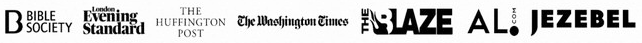
Happy Holidays to you and yours as well.
Greetings,
Today we just wanted to use this time and space to wish you and your family a very Merry Christmas and a Happy New Year.
May the blessings of the Lord be yours to enjoy this Christmas.
We remain your brother in Christ Jesus,
Godinterest
Greetings,
Today we just wanted to use this time and space to wish you and your family a very Merry Christmas and a Happy New Year.
May the blessings of the Lord be yours to enjoy this Christmas.
We remain your brother in Christ Jesus,
Godinterest
Merry Christmas my friend and a happy new year to you and your family.
I hope all in this group read my blog front page and pass it on to all they can.