While Godinterest is often referred to as a “photo sharing website,” in reality it is much more than that. In addition to posting photos, people also post funny images, quotes and text. And some people don’t post anything at all, they just “like” and comment on what others post.
Because of that we think it’s more accurate and beneficial to think of Godinterest as a social network where images are the primary medium.
Let’s talk about ways we can use Godinterest to share our faith online. Here are 11 we came up with:
1) Post pics of creation. Give God all the praise.
2) Post pics of Christian community. Share the fun and love you experience at social events at church and within your small group.
3) Post pics of serving in your community. When you serve the poor, paint a house or join in a community service project or cause, take, upload and share photos.
4) Post pics from missions trips. Missions trips are especially good opportunities for great photos because they often provide the opportunity to mix in beautiful pictures of God’s creation, culture and people from other country’s.
5) Post quotes from scripture and Christian authors.
6) Post pics of Christian art. Godinterest is a visual medium. Sometimes art – whether it’s paintings, stained glass, sculpture or other – speaks louder than words.
7) Post pics of the people you love & things you like. In other words, be a real, authentic person.
8) Listen and engage with others. Remember Godinterest is a SOCIAL network. Don’t just broadcast. Follow your friends, family and people in your community who use Godinterest. View their pics, comment and encourage them.
9) Mention your faith in your Godinterest bio.
10) Post your testimony and/or a gospel presentation on the site your profile links toIn your Godinterest profile, you have the ability to include a link to a website. You can use this to link to your blog or personal website where you can tell the story of how God has transformed your life and can transform others as well.
11) Create a Godinterest profile for your church. If your a pastor or church communications person, you can create an Godinterest account for your church and do all of the above on behalf of your church.
What do you think of the suggestions above? Any really resonate with you? Got any other ideas for using Godinterest to share your faith online? Your comment will post immediately. Comments that are not in keeping with our comment policies may be removed by editors.
Visit Us
Godinterest Community Fellowship is dedicated to proclaiming Christ and set apart to save and empower lives. Sign-up to receive inspiration to draw closer to God each day.
Our Location: Central London Community Church - Crawford Place, London, W1H 5JE
Regular Meetings Divine Service: Every Saturday from 11:15 AM
Godinterest is sponsored by Dean Jones of Jamaica Homes



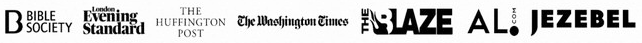
That is very attention-grabbing, You are an overly professional blogger.
I have joined your rss feed and sit up for looking for extra of your magnificent post.
Also, I have shared your site in my social networks
Hi, please check out this link: http://blog.godinterest.com/2014/12/19/mom-this-is-how-godinterest-the-christian-social-network-works/
Thank you for reaching out. God Bless
Hello, I’ve had some christian-related photography on my blog, how do I share selected contents of my blog to my Godinterest?
Personally I believe that you are doing an awesome job, every picture of yours preaches a sermon of its own and my eyes have been opened to the beauty of what the body of Christ is doing and the work that it still has ahead of it. more grace to you.
I believe your post is tremendous. I agree that pictures add to the story — and especially when sharing our faith. I love writing words of encouragement on being a witness for Christ — and this post fits well with my words. Thanks.
Thank you for your support and God bless…
Thank you for your support and God bless…
Thanks for your media ministry that touches so many lives! Kingdom Blessings, Always in Christ… ~Santos
Awesome, I love it!
You have a wonderful site here. Thank you for following May God bless you on your journey.
Please refer to the following link:- http://en.wikipedia.org/wiki/Godinterest Thank you for your support and God bless…
Thank you for your support and God bless…
Godinterest, you are so humble to follow my blog. Thank you. ♡
I think the concept and idea of this is awesome…
Good methods to share your faith.
This is a great site, Just awesome, God Bless You who made it :)
To you as well. :)
Thank you. God Bless
I didn’t know this site existed. It’s beautiful. Thank you. Blessings.