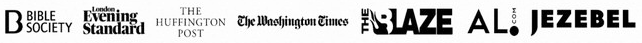Creating photo albums
Godinterest users can sort and upload photos into albums.
In your profile menu you go to Photos and click on Create Album

The next screen takes you to the settings of the albums

- Album name is required and is free of choice. You can name it whatever you want.
- Set your privacy of the album to Public, Site Members or Only Me
- Optional: fill in the description of the album
- Upload photos
- Create Album
Add Location to Albums
Godinterest users can add location to albums using the familiar location picker overlay. If you’ve ever added a pin to a digital map (or a location to a post), the process will be entirely familiar”¦ and very easy.

That’s all. After that your album will be displayed as in first picture with the other albums.